If you would like to purchase a store in the market, contact an Op or Admin.
Staff will remove payment from your account and get your store ready for building.
A person may only own 1 store at a time in the Market to give more people a chance to participate.
You must have a sign adjacent to the door of your shop identifying it.
Shop chests selling map art will count toward the maximum, but not the minimum number of chests.
Shops are meant to be provide benefit to the community and are not status symbols. You may not use overpriced or useless items to maintain your stock and hold on to your shop.
No floating chests. Your chest must have a block of some type adjacent to it. Below it, behind it, beside it, whatever works for your design. Your chests, while special, are not magical.
No beacons. No nether portals. No spore blossoms. You may not remove blocks from the walls, floors, or ceilings. You may add additional blocks to change the design, but the original build must remain intact. You may not add an additional floor/ceiling. You may not obstruct the doorway. You may not cover up/obstruct the interior sign listing the size/price of the shop. You may only place 4 displays outside of your shop. These may only be banners, signs, item frames, or player heads. These items must be adjacent to the door(s), either beside, above, or diagonal to the door(s).
You may not sell your store for more than the original purchase price. You may, however, sell it at a loss. If you do decide to sell your store you must either maintain the store according to the guidelines listed here until it is sold, or surrender it to the market for 50% of the initial purchase price. You cannot empty your store and wait for it to sell.
Your chest minimum must be met with active chests. Sell items at reasonable prices (not 10,000 Marble apples), and keep your chests stocked as best you can. You may allow others to sell items in your shop, but the shop owner must account for a majority of the shop chests within the shop.
Shop owners must be active for a minimum of 10 hours per month. If a shop owner becomes inactive for 30 days or does not reach 10 hours per month their shop will be cleared, 50% of the initial purchase price will be refunded to the owner’s account, and the store will be put back on the market.
Don’t leave your pets (dogs, cats, etc.) at your shop— if they are destroyed they will not be replaced. (Griefing pets in the markets is still against the rules.)
To set up your store, you will need chests and the items you wish to sell or buy. Place the chest in it’s desired location then crouch and left click it while holding the item you wish to sell/buy. At this point, an on-screen prompt will ask you how much you wish to sell the item for. Remember, all stores start out selling, so even if you plan on buying through this chest, put your “buy” price when it asks for your “sell” price. It costs M10 to setup a shop chest.
Once the price is entered a sign will appear on the front of the chest, and the item will float above the chest. Open the chest and put in your inventory. That’s it, you’re ready to sell.
If you would like to operate a “Buy” chest, then once you have completed the previous step, look at the chest, and type /shop buy. If you ever wish to change it back to a “Sell” chest, just use /shop sell while looking at the chest.
There is no command at this time to change the item being sold or purchased, but you are refunded for your chest once you destroy it, so it is easy to swap it out for a different item.
Every player is able to have up to 30 shop chests. For a one time fee of M10,000 you may have this limit raised to 50. Please contact an Admin or SrOp if you wish to purchase this upgrade.
Queercraft is an online support network and virtual sanctuary for LGBTQ+ individuals, where members of these communities and their allies can socialize and congregate in safe, affirming environments. Learn more and get involved.
Queercraft and Prism are registered US trademarks.
Prism is a registered 501(c)3 organization, and all contributions are tax-deductible to the extent allowed by law.
EIN 36-4958158
Queercraft is an online support network and virtual sanctuary for LGBTQ+ individuals, where members of these communities and their allies can socialize and congregate in safe, affirming environments. Learn more and get involved.
Queercraft and Prism are registered US trademarks.
Prism is a registered 501(c)3 organization, and all contributions are tax-deductible to the extent allowed by law.
EIN 36-4958158